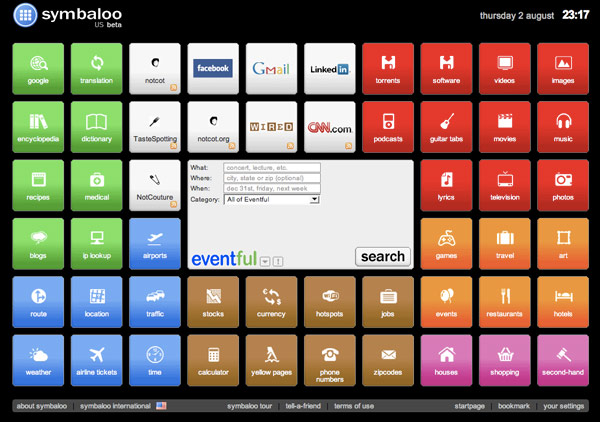Finding the Right Tool
After some research I chose Edublog as one of the tools that could help me in my future classrooms. It is specifically designed specifically for teachers, school districts and students. You can monitor everything that the students say and do. The parents can also get involved with this as well. It lets the students collaborate with one another in the classroom and with people from all over the world. It is only for education purposes.
Sunday, February 24, 2013
Blog post #6
The Networked Student
In Wendy Drexler's video she shows a story of a high-school student applying networked learning in this century. She rarely has a lecture, and the class only meets three times a week with two days online. The student is pretty much teaching hisself or herself the material, while the teacher is there in case they have questions that need to be answered or guidance.
I completely agree with what she is doing. Teachers should be teaching how to use these skills in the 21st century rather than teaching the information. Students use technology each and every day and if you show them the tools to use with guidance and practice with someone from experience, this will allow them to fully understand and learn what technology can do for them and also learn the skills to get there.
I have definitely learned a lot using my blog early on in this semester already. These are skills you can use for the rest of your life because technology grows each and every day. I really would love to use these tools in my future classroom. Although, I will be teaching elementary students so I would have to change it some, but I know it would be very beneficial for them in the future.
A 7th Grade Student's Personal Learning Environment
In Wendy Drexler's video she shows a story of a high-school student applying networked learning in this century. She rarely has a lecture, and the class only meets three times a week with two days online. The student is pretty much teaching hisself or herself the material, while the teacher is there in case they have questions that need to be answered or guidance.
I completely agree with what she is doing. Teachers should be teaching how to use these skills in the 21st century rather than teaching the information. Students use technology each and every day and if you show them the tools to use with guidance and practice with someone from experience, this will allow them to fully understand and learn what technology can do for them and also learn the skills to get there.
I have definitely learned a lot using my blog early on in this semester already. These are skills you can use for the rest of your life because technology grows each and every day. I really would love to use these tools in my future classroom. Although, I will be teaching elementary students so I would have to change it some, but I know it would be very beneficial for them in the future.
 |
I thought this was an awesome idea for my PLN! I had never heard of Symbaloo until this video. I went straight away to set up one for myself. She was a very well organized 7th grader from using her Facebook, her blog and even her school note. I cannot wait to start using this!
Monday, February 18, 2013
Blog Post #5
If I Built A School
Mrs. Venosdale's dream school would b very creative and different from the normal schools. Her school would truly interest the students. They would want to learn not because they have to. Having science labs more often would help the students who learn better with hands on learning. More field trips would build the kids excitement for learning. Mrs. Venosdale's school would unleash students' creativity which is often suppressed.
If I could open my own school. It would be loosely based on the stereotypical elementary school. I would assign homework once a week and have a test once a week, but to only see how well the teachers are conveying the material to the students and how well the students are grasping the information presented. Every week there would be hands on activities on the material regardless of the subject because I believe that helps the learning process immensely. The students and the facility would do fundraisers that would benefit the community around them while at the same time raising money for field trips so the students can learn how important the community is and be rewarded with educational field trips. The school would also be very colorful to prevent any kids from being discouraged at school.
Eric Whitacre's Virtual Choir
I think the virtual choir is a great use of the internet's resources that it has to offer. It is sometimes overlooked what you accomplish with the combination of people and technology, but as Eric Whitaker demonstrated you can create something beautiful out of it.
Teaching in the 21st Century
Kevin Roberts believes teaching in the 21st century should be technology orientated. Students should be taught how to use the technological resources they have at hand. I feel as though some of the opinions expressed are correct that technology is steadily growing and becoming a larger and larger part of education, but I don't think my career as a teacher will be affected because there is always going to be a demand for teachers regardless of the amount of technology. Technology might began to take affect teachers as a career but it won't be for a while.
Flipped Classroom
I would use flipped classroom approach in my teaching but only for students that I feel are old enough and responsible enough to watch the lectures at home and do the work. The flipped teaching method is no different from a hybrid class in college You do some of the work at home and get a basic understanding of It then come into class with your questions. Flipping the classroom just perfects this method by separating into groups so the teacher can teach each group to their certain needs. Using this method would allow for a lot more time for personalized teaching. If the students do their required computer work at home I think it is an excellent idea.
Sunday, February 10, 2013
C4T #1
Free PDF File Conversion (and 50 more) by Frank Buck. http://frankbuck.blogspot.com/2013/01/free-pfd-file-conversion-and-50-more.html.
Mr. Buck gives you instructions on how to get free PDF File Conversion that always help common problems. He gives you the website which is: http://www.convertpdftoword.org/. It was an easy process, free account and registration is not necessary for this site. You navigate your way to the document you want to convert, supply your email and within two minutes he got a response with his converted document.
My comment: My name is Brittany. My class blog http://edm310.blogspot.com/. My personal blog is http://haubbrittanyedm310.blogspot.com. I will be summarizing my visits to your blog with a post on my blog! I thought your most recent post about PDF file conversion will be very helpful to those who read it. I didn't personally try them out but I clicked on each link to see what they each looked like. They seemed very easy to use and straight forward on what to do from what I saw.
This will most definitely help me in the future when I need to switch a document! Thank you for showing me/other readers these websites!
Brittany
Mr. Buck gives you instructions on how to get free PDF File Conversion that always help common problems. He gives you the website which is: http://www.convertpdftoword.org/. It was an easy process, free account and registration is not necessary for this site. You navigate your way to the document you want to convert, supply your email and within two minutes he got a response with his converted document.
My comment: My name is Brittany. My class blog http://edm310.blogspot.com/. My personal blog is http://haubbrittanyedm310.blogspot.com. I will be summarizing my visits to your blog with a post on my blog! I thought your most recent post about PDF file conversion will be very helpful to those who read it. I didn't personally try them out but I clicked on each link to see what they each looked like. They seemed very easy to use and straight forward on what to do from what I saw.
This will most definitely help me in the future when I need to switch a document! Thank you for showing me/other readers these websites!
Brittany
Blog Post #4
Listening-Comprehension-Podcasting
In order to fully understand a new vocabulary word, you have to hear it at least 70+ times. You need to not only know the sounds of the letters but also the context the word is embedded in, the melody of the sentence that embraces the word, the words that lead up to it and the words that follow it to make meaning and conclude the sentence. It also helps when you attach a feeling to that word so in the future they will know how it is used. Podcasting gives the students/learners many opportunities to help better their vocabulary and their reading ability.The children really get into it wanting to make sure their voices sound just right.
Podcasting with First Grade
I never thought about podcasting with my elementary school students until I started reading this article. After listening and reading the class's podcast, I think podcasting is a wonderful idea to incorporate into story telling. This podcast was about a book called Vacation under the Volcano by Mary Pope Osborne from the Magic Tree House series. They were pretending to interview the two main characters, Annie and Jack, about their latest adventure to Pompeii.
I think it was a great idea to incorporate the entire class instead of having just 2 or 3 students do it, that way everyone gets involved with the speaking parts and editing! The shy students are able to break out of their shell while the outgoing students get to feel like they are the center of attention. Podcasting helps the students with listening, speaking, presenting, comprehension, storytelling, performance, voice acting, oral fluency, media, and technology. If this interests you, I would advise you to go listen to it! It's pretty neat!
http://langwitches.org/blog/2009/12/11/podcasting-with-first-grade/
The Benefits of Podcasting in the Classroom
Joe Dale made a podcast on how podcasts are very useful and beneficial for classroom settings. Podcasting is a very effective way of interacting with the students in and outside the classroom. They learn how to create and edit audio files or how to read scripts and boost up their self-confidence. The students are using their creativity and broadening their imaginations. It is also great in the classroom because the parents get to see and actually listen to what the child is learning and doing in the classroom!
Thursday, February 7, 2013
Special Blog Post #1
When I compared populations of India, China, and the United States with Wolfram Alpha, it showed me that China has 1.35 billion people there, India has 1.21 billion people there, and the United States has 309 million people there. I also searched for how many people spoke English and it showed that in the United States 248.3 million people speak English, in India 226, 449 people speak English and in Hong Kong 228,000 people speak English.
Wolfram Alpha
I think Wolfram Alpha is a very useful tool because it seems like you can ask it any question and it will come up with the right answer. It would help the students out if they wanted to know anything about another country that they would probably never be able to visit. It's basically a database.
Social Media Count site
The Social Media Count site really put it in perspective for me that everything changes so quickly and no one really realizes that it is. Each year as I begin teaching, I am going to have to make sure that I am up-to-date on the technology in my classroom and my teaching methods. It really puts things into perspective that by the time I start teaching, what the teachers use today will be out of date. That is just crazy! I will just always have to be on my toes to make sure I am giving the best education to my students each year.
Wolfram Alpha
I think Wolfram Alpha is a very useful tool because it seems like you can ask it any question and it will come up with the right answer. It would help the students out if they wanted to know anything about another country that they would probably never be able to visit. It's basically a database.
Social Media Count site
The Social Media Count site really put it in perspective for me that everything changes so quickly and no one really realizes that it is. Each year as I begin teaching, I am going to have to make sure that I am up-to-date on the technology in my classroom and my teaching methods. It really puts things into perspective that by the time I start teaching, what the teachers use today will be out of date. That is just crazy! I will just always have to be on my toes to make sure I am giving the best education to my students each year.
Monday, February 4, 2013
Blog Post #3
Peer Editing
People do not understand that the way to help someone out is to give positive reinforcement instead of criticism. These 3 links really show you how you can hep your peers without criticizing them: Peer Editing, Tutorial Peer Editing, and Writing Peer Review TOP 10 Mistakes. There are three ways to basic peer editing; complimenting, suggestion, and correction. Complimenting must always, always stay positive! Suggestions need to be nice but straight to the point as to what needs to be fixed. When correcting, always be nice about. It is mainly about grammar, spelling and punctuation issues.
Assisted Technologies
I think the Mountbatten is an awesome tool to have for children that are blind. It is immediate feedback that even says exactly what they type out so they know. It also can be transferred to a computer and from there it can be translated so the teacher can read and understand what the wrote. If I have a blind student in my classroom, I would love to have this because it would make them feel more involved with their peers and the classroom assignments.
I'm sure at some point in my career, I will cross paths with someone who is hearing or visually impaired. Having that technology in my classroom for them would be absolutely essential for them to be able to learn to their full potential. In Teaching Math to the Blind, it was said that blind and hearing impaired individuals are limited to scientific careers because they do not have the math background that is needed. Each block had visual and braille numbers on them so the teacher could watch and help as well. The student would scan the block and the compute would tell them which number it is. They would then place it on a grid and the computer would also tell the student which column it was in. That way they could set up a problem insie the grids.
I had no idea that Apple made iPad useful for the blind and hearing impaired. The man, who was blind, showed everyone in the audience that if he just dragged his finger across the screen, it would read out loud what he was touching. I think it is amazing that technology can do this nowadays. The blind and hearing impaired can actually feel a bit normal and try to fit in. They are able to expand their minds and imaginations which is amazing!
Vicki Davis: Harness Your Student's Digital Smarts
I think it is amazing that she gives her students the opportunity to teach to their peers. It's great she gets to expose her students to the world of technology and how it can help them in the long run. She says that a teacher doesn't need to know everything because you get to see the look on the student's face when they find something new out.
People do not understand that the way to help someone out is to give positive reinforcement instead of criticism. These 3 links really show you how you can hep your peers without criticizing them: Peer Editing, Tutorial Peer Editing, and Writing Peer Review TOP 10 Mistakes. There are three ways to basic peer editing; complimenting, suggestion, and correction. Complimenting must always, always stay positive! Suggestions need to be nice but straight to the point as to what needs to be fixed. When correcting, always be nice about. It is mainly about grammar, spelling and punctuation issues.
Assisted Technologies
I think the Mountbatten is an awesome tool to have for children that are blind. It is immediate feedback that even says exactly what they type out so they know. It also can be transferred to a computer and from there it can be translated so the teacher can read and understand what the wrote. If I have a blind student in my classroom, I would love to have this because it would make them feel more involved with their peers and the classroom assignments.
I'm sure at some point in my career, I will cross paths with someone who is hearing or visually impaired. Having that technology in my classroom for them would be absolutely essential for them to be able to learn to their full potential. In Teaching Math to the Blind, it was said that blind and hearing impaired individuals are limited to scientific careers because they do not have the math background that is needed. Each block had visual and braille numbers on them so the teacher could watch and help as well. The student would scan the block and the compute would tell them which number it is. They would then place it on a grid and the computer would also tell the student which column it was in. That way they could set up a problem insie the grids.
I had no idea that Apple made iPad useful for the blind and hearing impaired. The man, who was blind, showed everyone in the audience that if he just dragged his finger across the screen, it would read out loud what he was touching. I think it is amazing that technology can do this nowadays. The blind and hearing impaired can actually feel a bit normal and try to fit in. They are able to expand their minds and imaginations which is amazing!
Vicki Davis: Harness Your Student's Digital Smarts
I think it is amazing that she gives her students the opportunity to teach to their peers. It's great she gets to expose her students to the world of technology and how it can help them in the long run. She says that a teacher doesn't need to know everything because you get to see the look on the student's face when they find something new out.
Subscribe to:
Posts (Atom)